 |
| Read more about this chart HERE. |
If you haven't yet done this, I highly recommend this tutorial by my blogging friend, Kristen at Ladybug's Teacher Files! It is so simple and really allows my kids to fuss less over extraneous details and focus on the goal work at hand.
To print on sticky notes, you will first need to print out the template HERE. I printed five copies total to have enough for my class. (Tip: Be sure you are printing at "Actual Size"-- if you print at "Fit to Page" your squares will come out too big and it won't align with the sticky notes.)
Then, cover up each square with the sticky note and send it through the printer again. (Tip: I always use the bypass tray and feed them one at a time to avoid jams.)
Last, have kids peel off the sticky notes to write and you can reuse the template again next week! (Tip: Use the Super Sticky notes if you can, or just attach them to your chart with a small piece of clear tape. They get handled more this way, so the sticky is likely to fade faster.)
Your finished product will look like this:
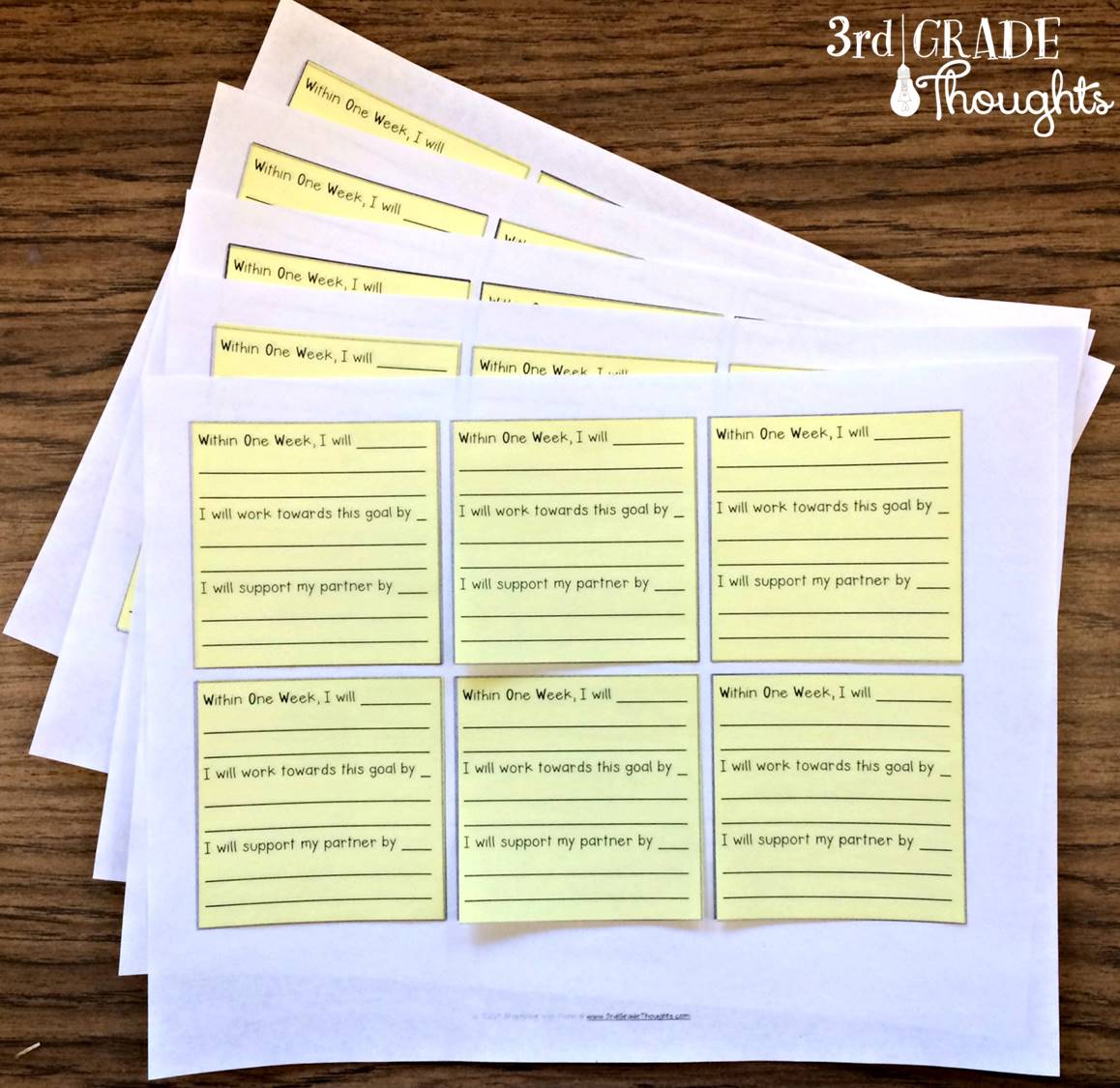
Wow! Did this help us or what?! My kids were able to generate their goals quickly and effectively and our chart went up in no time flat. Plus, my kids who struggled last week with copying the prompts from the chart didn't have to worry about that at all. Like I said, I want my focus to be on the goal itself, not getting caught up with tricky details.
You can see some of these goals and how nicely they look on the goal chart:
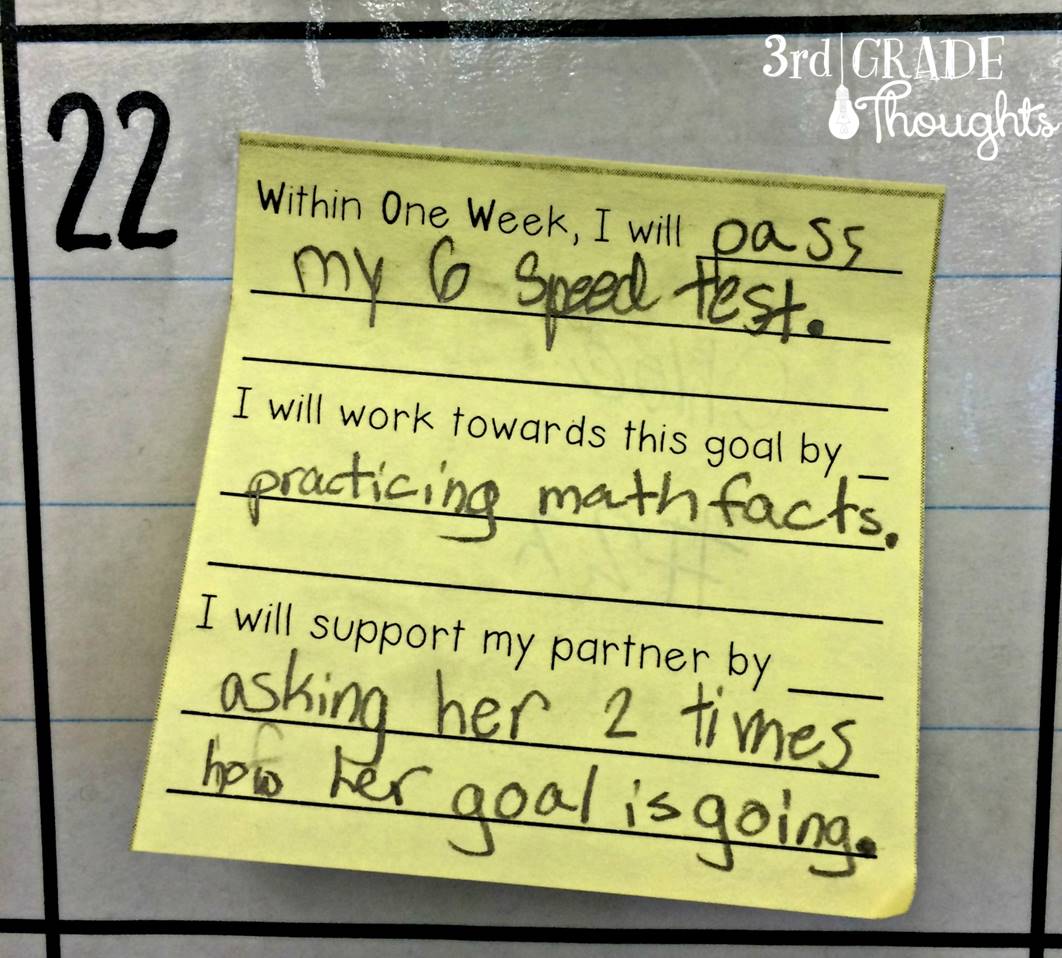
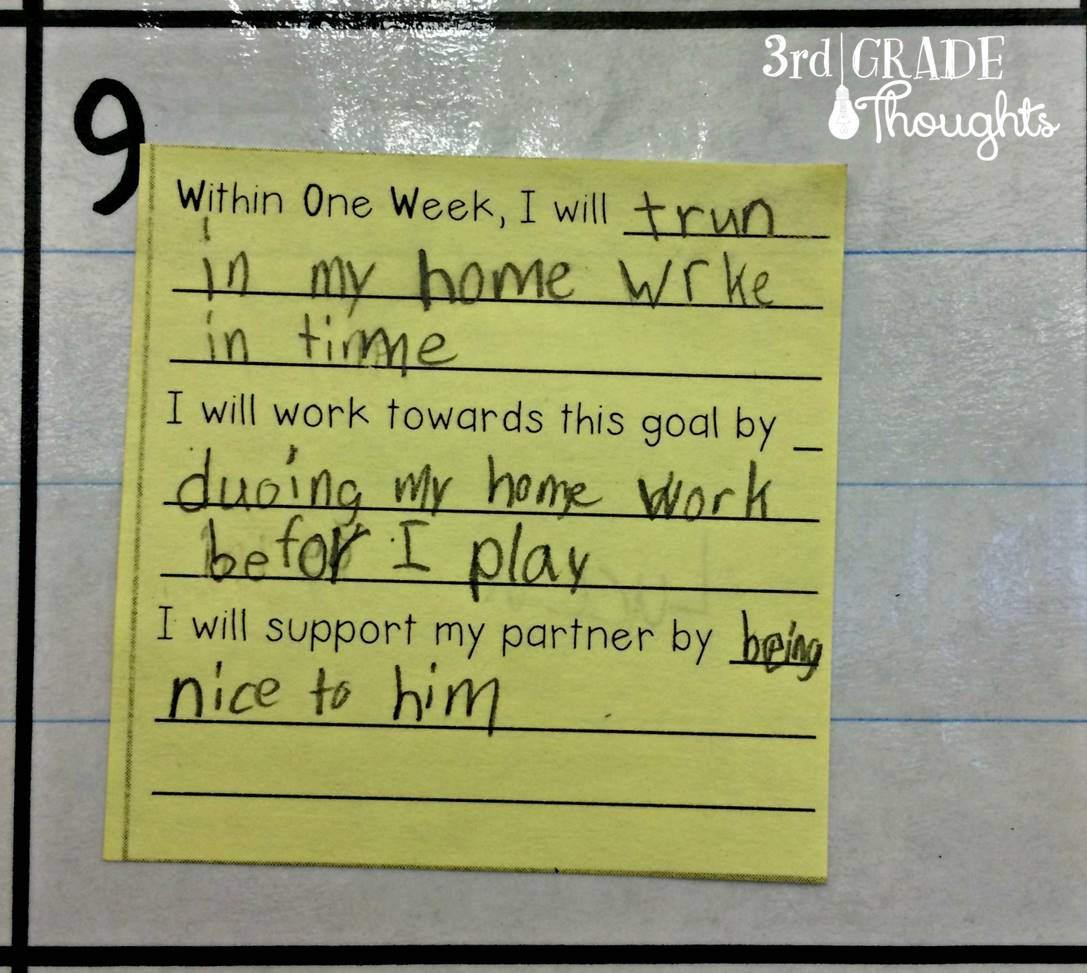
If you'd like to pick up a free copy of this template, click HERE. I hope this can help your kids as much as it helped mine and free up some precious time, which is always at a premium!
Find more Goal-Setting Posts here:
 |
 |
 |
 |
 |
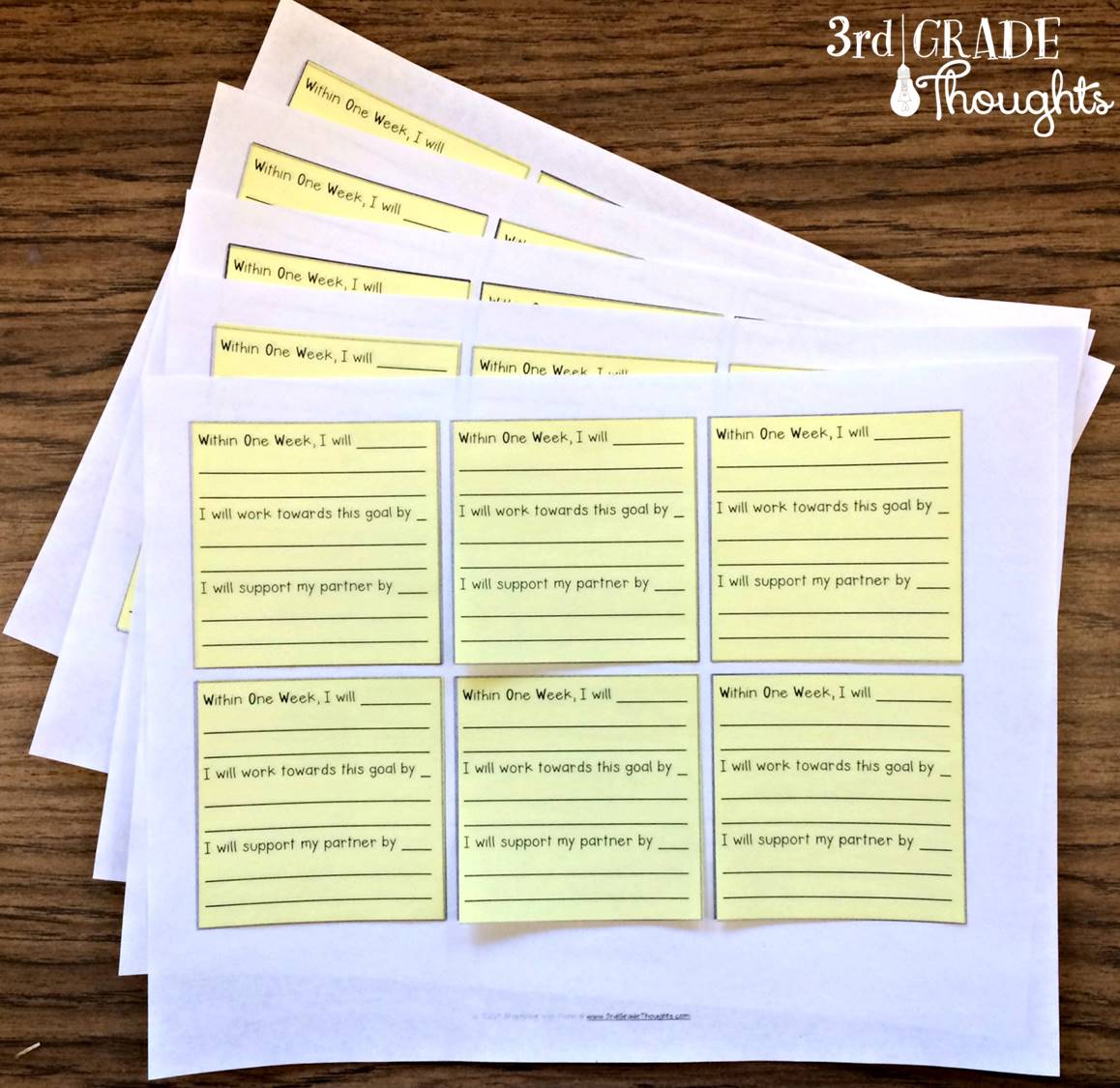 |
 |
 |
 |
 |
 |
 |
Happy goal-setting!



No comments
Post a Comment