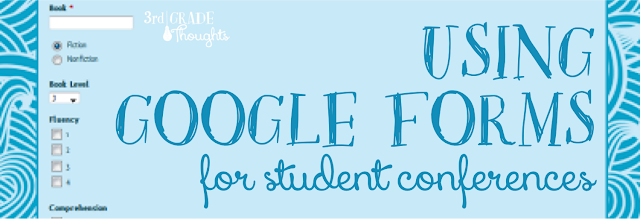
I love using Post-Its for the informal, quick assessments, but I recently came across a fantastic resource for more formal conferences: Google Forms!
Have you ever used Google Forms before? They are SUPER easy to create and you can access them from any computer, including iPads. Plus, they have fun backgrounds to choose from, so it makes me smile every time i pull them up ;)
Farrah, from Think * Share* Teach has a wonderful tutorial to take you through this entire process! I created one for my own classroom and believe me, it took no time at all!
You can see a few pieces in the screenshot above, but here's the full list of what I have on my Reading Conference form:
- Name
- Book Title
- Fiction/Nonfiction
- Level (drop down menu with levels J-T+)
- Fluency (1-4 based on unsat-advanced)
- Comprehension (1-4 based on unsat-advanced)
- CAFE Strength (I used checkboxes so I can check off more than one)
- Examples
- CAFE Focus
- Focus Strategies (I left this blank so I can type it in quickly)
- Observations
- Next Steps
My Writing Conference form is similar and uses the 6 Traits if Writing. The specifics are:
- Name
- Title/Topic of Piece
- Mentor Text/Minilesson that inspired this piece (if applicable)
- Quick Draft Assessment (1-4 based on unsat-advanced)
- Writing Strengths (using 6 Traits categories)
- Examples
- Writing Focus (using 6 Traits strategies)
- Teaching Points & Next Steps
I LOVE Google Forms since I can customize each section based on what I need and what my kids need- yay! Plus, I can put a bookmark to these forms on my iPad and use it all over the classroom with any student- very easy!
I also love that it timestamps each entry- are you as bad as me with dates?! I have found so many notes throughout the years that have not date and I feel it renders the info useless- Google takes care of that down to the second :)
Best of all, you can access your data in a spreadsheet and graphs. Super-neat, super-organized, and all ready to go for grouping, conversations with other teachers, your principal and/or parents, report cards... everything!
I am so excited to use this next year! Be sure to stop by Think * Share* Teach for the full tutorial. What else do you think you could use Google Forms for? I am thinking other informal assessment times... maybe math groups?





I love them. Wow - had never seen them before but I'll set them up for my third grade class next year. Thanks for sharing.
ReplyDeleteCarolyn @ Third Grade Adventures
http://thirdgradeadventuresinelbert.blogspot.com/
Thanks for sharing. I am going to have to head over and check it out :)
ReplyDeleteHeidi
My (Not So) Elementary Life
This is a great idea! I love using Google Forms and had never thought about using it for conferencing. Thanks for sharing!!
ReplyDeleteJamie at 2nd Grade Stuff
This is a wonderful idea! Unfortunately, I don't have a tablet or laptop at school for my use. Don't get me wrong, we have plenty of laptops and netbooks but they're for student use. Teachers have access to a desktop computer. However, rumor has it, in a year or two, we will be able to access the school's Wi-Fi with our personal technology! Thank you for sharing.
ReplyDeleteAmy K
Where Seconds Count
Hi Amy,
DeleteWait, the kids have a laptop and you don't? Eeek, I would die!! Hopefully your school can get one into teachers' hands soon- they help in so many ways!
Glad this could help :)
~Stephanie
What an awesome idea! Thanks for sharing it.
ReplyDeleteMegan
I Teach. What's Your Super Power?
I'm taking a workshop this summer on using Google Forms in the classroom. I hope to get lots of new ideas to post about! I'm your newest follower and a brand new blogger. I would love for you to check out my blog.
ReplyDeleteAmanda
Teaching Maddeness
Hi Amanda,
DeleteI would love to hear about any new ideas that come out of that workshop about Google Forms!
Welcome to blogging- it's such a fun place to be :)
~Stephanie
My friend and I created a CAFE conferencing form using Google forms at the beginning of summer. We were so excited about its potential, that we were ready for school to start again. lol
ReplyDeleteI am excited to give it a try, too. Thanks!
Jennifer
Lifelong Learning
Ohmyword, I've never thought of using Google Forms for conferences. That's brilliant! Hmmmm another reason to buy an iPad! :) Thank you so much for sharing and for linking to Farrah's blog... I will be stopping by there next!
ReplyDeleteKate
EduKate and Inspire
This comment has been removed by the author.
ReplyDeleteThanks for featuring my post, Stephanie! I love your blog and am your newest follower :)
ReplyDeleteFarrah
ThinkShareTeach
Okay... so day 2 of visiting your blog and another AWESOME idea! I have to say I absolutely love everything here! So much is what I am doing (or trying to do) in my classroom! I love WBT and Daily 5. I'm so happy I stumbled over here. I am envisioning Google Docs being great for math. I'm really into guided math, so what a great way to grade them on how they do during team meetings (which is like small group conferences). I could also see this being a great way to keep track of who has done author chair shares during writing, or keeping track of who has had what for classroom jobs... so many possibilities! :)
ReplyDeleteAmanda
Ms. Wilkie's Second Grade Class
Oh my goodness, oh my goodness, OH MY GOODNESS! Those were the exact words going through my head as I was looking at the forms AND then the spreadsheet at the end! I have used Googledocs in the classroom, but had never heard of Google forms. I am flabbergasted at how amazing this idea is!
ReplyDeleteI've been looking for a way to better organize my assessment documents and link them to Australian curriculum AND then link them back to one document (ie the spreadsheet) to get a clear idea of where my class is going as a whole. THIS is the key!
Thank you so much for sharing! And I shall be checking out the blog you have recommended in this post!
Whata great idea! I LOVE Google forms! I really want to be better about conferences with my kiddos next year. I can just carry around my nifty little netbook and conference! Thanks for the idea!
ReplyDeleteAdventures of a Third Grade Teacher
i JUST found this post today! I have been looking for something i can make MY OWN...THANK YOU THANK YOU THANK YOU!!!!
ReplyDeleteCool idea, Stephanie. I have a similar one that I will email you when it's finished. I LOVE Google docs. Have you checked out Flubaroo in the script gallery? It will change your life. No lies.
ReplyDeleteYour newest follower,
❀ Kate
Purely Paperless
I LOVE the thought of using Google Forms to keep track of data! You're a genius! I must have used three different forms last year because I just couldn't figure out how to manage the paper and track student progress in an efficient way. Thank you so much for sharing! I'm going to go set this up immediately!!
ReplyDeleteAlex
theschoolpotato.blogspot.com